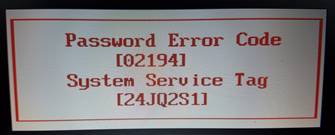www.pwd4bios.com
Offering Dell HDD Password Reset Services Since 2009.
Home Page
Reset HDD Password in Dell Inspiron 1200 Displaying: 5 Numbers (Password error code) plus the 7 characters Service Tag.
Lost or Forgot your Dell Inspiron 1200 Hard Drive Password?
Lost or Forgot your Dell Inspiron 1200 Hard Drive Password?
We offer Dell Hard Drive Password support, Models we have already Unlocked: Dell Inspiron 1200.
Hard Drive Password for Dell Inspiron 1200 Showing: |
|---|